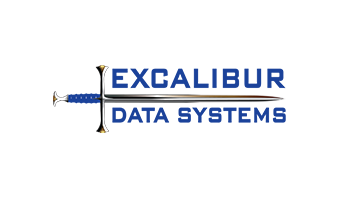
Info
Manual downloadProvided By
Ivanti One Partner
Partner
ExcaliburDataTags
Account Tracking
Track User accounts in Applications and Systems.
Overview
This map adds in a new Account Tracking supporting object (extended custom join table) that is used to track user accounts in applications and systems. The account object is linked to the Customer records and Configuration item. That way you can see what accounts a user has as well as what CIs the account(s) are linked to.
You can create/edit user accounts from Customer, Config Item and Incident.
When a customer is designated as the requestor on an Incident their existing accounts show up on the new tab. You can then create new account(s) that are related to the ticket.
You can add an additional relationship on Incident for On-Behalf-Of if desired.
You may wish to add additional tabs on CIs you have added to the system that are appropriate. Look at the existing CIs to see how to replicate the tabs. Note that the stored expressions for CIs are found under the Configuration Group and not the individual CI types.
Many people create a Config-System entry for Active Directory so they can associate customer's AD accounts using this mApp.
You may also automate account creation via imports. If you go this route, please make sure you populate the parent and child type IDs or the relationship records won't show up correctly.
Support
Excalib urData Systems Website: excaliburdata.com
Phone: (724) 387-1331
Sales: sales@excaliburdata.com
Support: support@excaliburdata.com
Headquarters: 115 Sagamore Hill Road, Pittsburgh, PA 15239
System Requirements
Platform Version Requirements: 9.0.1 and above
Details
Category: IT Service Management
Price: Free
Publisher: Excalibur Data Systems
Updated: 28/03/2017
Version: 1
Documentation: Download Documentation Here
