Info
Manual downloadProvided By
Ivanti
Edge Chromium Template
This personalization template provides the standard settings required in order to personalize Edge Chromium using an Ivanti Environment Manager Windows Setting Group (WSG). The template uses 6 different Windows Settings within the WSG so that you can easily control which parts of Edge you want to roam within the Group. Please note that only 5 are added to the WSG by default. The Windows Setting for Extensions is available should you wish to capture them, but please be aware that capturing Extensions could cause significant profile bloat.
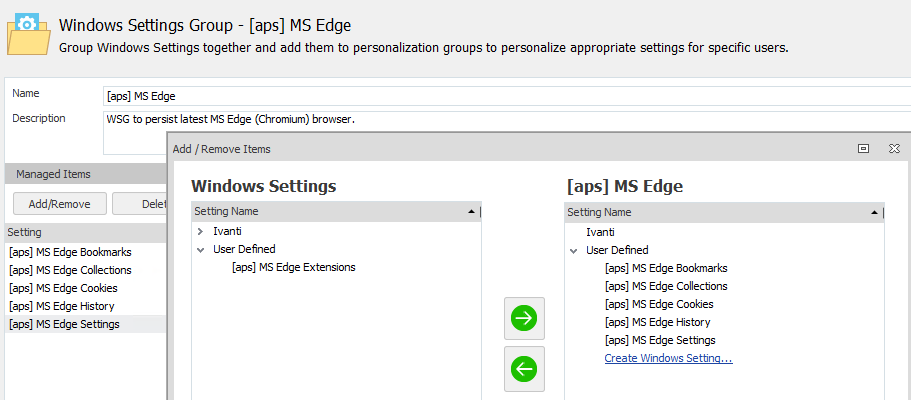
Instructions for use
We advise that this template is firstly evaluated and tested in a non-production scenario to ensure the configured settings are suitable for your requirements.
- Launch the EM Console and connect to the Personalization Server/Database
- Navigate to the XML Template via the Tools > Import option
- Leave all options ticked and click OK
- If a Resolve Conflicts dialog appears, leave Actions as Replace All (Note - Any OOB Windows Settings Groups will not have their Default Custom Settings replaced, a settings merge will occur)
- Assign the Imported Groups (ordinarily either Application or WSG Groups) to the relevant Personalization Group
Note: This template can only be used with Environment Manager 2022.1 or later. The template contains both an application group definition and a Windows Settings Group definition. The application group has PVC (virtualization) disabled. Only ONE definition should be assigned to personalization groups; don't assign/use both the application group and the WSG.
Please Note: To use these solutions, first download and install the unpackager tool from here. Once you’ve found a solution you’re interested in, just download it and use the unpacking tool to open up the solution and use it.
