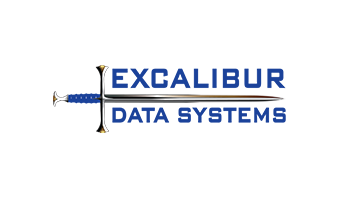
Info
Manual downloadProvided By
Ivanti One Partner
Partner
ExcaliburDataTags
Employee Time Off Requests
Allows employees to make requests for time off.
Overview
Ability to enter what an employee?s annual allotment for time off is in the Customer Internal object then allow employees to make requests for time off. Managers of the employee can then approve, deny or withdraw the requests. Approvals can be done in the following ways:
-
Rich client - Manager of the employee must have an account for Cherwell.
-
Email - An email monitor will need to be setup to process the incoming emails with the subject lines that match what is sent to the Manager when the employee submits the request. Email monitors are not available within a mApp so this will need to be setup manually.
-
Portal - You can allow managers to edit their employees Time Off Requests via the Portal however this will consume a license. You will also need to modify your Portal website to display the Time Off Request Dashboard and add the object to the Portal. Security groups should be setup so that staff can only view Time Off Requests for themselves or individuals they are manager for as specified in the Customer Internal object. Additionally if you expose this to the Self Service Portal any Portal security groups must also be modified to allow the appropriate permissions.
Support
Excalibur Data Systems
Website: excaliburdata.com
Phone: (724) 387-1331
Sales: sales@excaliburdata.com
Support: support@excaliburdata.com
Headquarters: 115 Sagamore Hill Road, Pittsburgh, PA 15239
Release Notes
Managers can view time via dashboard, calendars or in the Customer Internal object. Stored value Number of Work Hours per day should be updated to reflect the correct value for your company. Calculations are based off of the 8 to 5 Monday thru Friday Business Hours. These can be adjusted. Approvals can be done in the following ways:
-
Rich client - Manager of the employee must have an account for Cherwell.
-
Email - An email monitor will need to be setup to process the incoming emails with the subject lines that match what is sent to the Manager when the employee submits the request. Email monitors are not available within a mApp so this will need to be setup manually.
-
Portal - You can allow managers to edit their employees Time Off Requests via the Portal however this will consume a license. You will also need to modify your Portal website to display the Time Off Request Dashboard and add the object to the Portal. Security groups should be setup so that staff can only view Time Off Requests for themselves or individuals they are manager for as specified in the Customer Internal object. Additionally if you expose this to the Self Service Portal any Portal security groups must also be modified to allow the appropriate permissions.
Details
Category: HR Service Management
Price: Free
Publisher: Excalibur Data Systems
Updated: 27/07/2015
Version: 1
