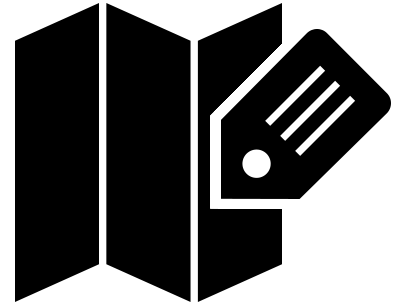
Info
Manual downloadProvided By
Ivanti
Tags
Geolocation
Take advantge of the geolocation features of Service Desk to show maps of your device, user and incident locations on your dashboards
Ivanti Service Desk 7.7 release included a new ability to have the location of a device recorded at the time a User submits a record. For example, an End User, using Mobile Self Service on their phone might submit an Incident. The location information captured at the time is then used by the IT Service Desk to assign the Incident to the local team. To make it easy for the Service Desk to determine which is the local team, a map showing the location of newly logged Incidents can be generated on Web Access dashboards using a Web Page gadget. There are several ways to display data, depending on requirements. Therefore, below are described 3 different ways to implement this web page gadget. Please note, some knowledge of HTML and JavaScript is required to implement this solution. The Service Desk design alterations described below are written for an audience who are already familiar with the Ivanti Service Desk design components and have experience in using them. As always, we strongly recommend that all changes are made to a test database before any alterations are made to live.
