
Info
Manual downloadProvided By
Ivanti
ITAM Multiple Warranty Package
Existing Cloud & On-Premises: The package is required to map the multiple warranty information in the ITAM OData Device connector. Asset Manager customers who are on Drop#29 (202202) and above can apply this package. Applicable for existing Cloud as well as On-Premises customers.
Instructions & useful information
It is recommended to import content package by navigating to Admin UI-> Package import option. For any assistance, please log a ticket with Ivanti Support team for applying this content package. In addition to that, it is advised to apply package on STG tenant and execute necessary tests before applying the package on UAT/PRD tenant. Please note that it is mandatory to apply content package to enable the functionality to work. It is strictly advised to customize forms only after applying the content package to avoid any errors/warnings.
To know about the latest Asset Manager package version (drop#) applied on the tenant, login as an Asset Administrator and navigate to Aspect or patch log workspace.
Configuration to be done Post package apply: After applying this package, the following mapping to be updated in OData Device connector.
- Open the ISM Odata connector (Ivanti Neurons Connector - Device) and add the following additional mappings and save the changes.
- Run the connector again post this change to pull the latest set of devices to verify the additional warranty information.
Device.Warranties.Warranty.Title → Category.Component.Property-Hardware.Warranties.Title
Device.Warranties.Warranty.Servicelevel → Category.Component.Property-Hardware.Warranties. ServiceLevel
Device.Warranties.Warranty.Provider → Category.Component.Property-Hardware.Warranties. Provider
Device.Warranties.Warranty.Number → Category.Component.Property-Hardware.Warranties. Number
Device.Warranties.Warranty. Description → Category.Component.Property-Hardware.Warranties. WarrentyDescription
Device.Warranties.Warranty.Enddate (todatetime) → Category.Component.Property-Hardware.Warranties.EndDate
Device.Warranties.Warranty.Startdate (todatetime) → Category.Component.Property-Hardware.Warranties. Startdate
Device.Warranties.Warranty.Number (categoryID) → Category.Component.Property-Hardware.Warranties.ID
Device.Warranties.Warranty.Title
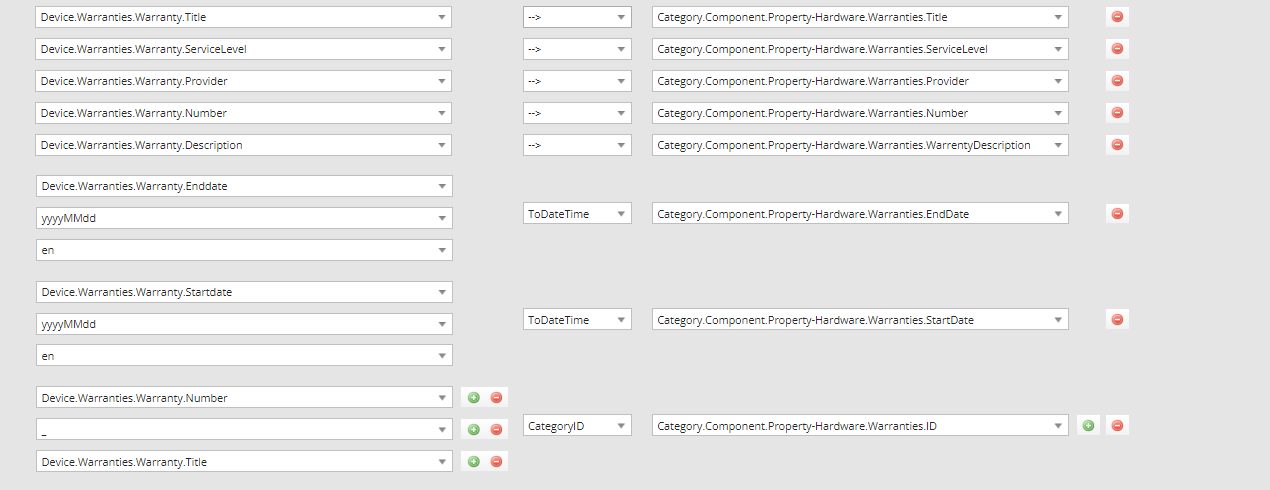
To use these solutions, first download and install the unpackager tool from here. Once you’ve found a solution you’re interested in, just download it and use the unpacking tool to open up the solution and use it.
