Info
Manual downloadProvided By
Ivanti
Tags
Ivanti Endpoint Manager Connector for...
Ivanti Endpoint Manager Connector for Ivanti Automation
The Ivanti Automation connector for Ivanti Endpoint Manager provides Automation tasks to allow the administrator to create and manage automated workflows of Endpoint tasks including software and patch workloads. The connector task could be combined with other built in Automation tasks to provide comprehensive automated workflows.
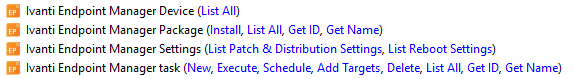
A working knowledge of Ivanti Automation & Endpoint Manager is required. For more information on creating Ivanti Automation modules and runbooks refer to the Automation online help and Administration guides.
The Endpoint Manager Server must be configured to allow API access.
Below is a portion of an article posted on the Ivanti Community site detailing the proper configuration. https://forums.ivanti.com/s/article/How-to-connect-to-EPM-APIs
Get the token
First we will have to register our application in the IdentityServer with a client id and shared secret :
-
Go the core server and open C:\ProgramData\LANDesk\ServiceDesk\My.IdentityServer
-
Backup the file IdentityServer3.Core.Models.Client.json
-
Edit it and add at the beginning, after the first bracket :
{
"Enabled": true,
"ClientId": "roclient",
"ClientSecrets": [
{
"Description": "roclient",
"Value": "secret",
"Expiration": null,
"Type": "SharedSecret"
}
],
"Flow": 4,
"AllowAccessToAllScopes": true,
"AllowedScopes": []
},
Where secret will be your shared secret and roclient your client id.
Detailed task description
The following tasks are included in this connector download the Quick Start guide here for a more detailed description of each task and sample output. Tip:
- Creating module parameters for the task allows you to reuse a module in multiple runbooks. This is very useful especially if you need to customize the default fields to fit your environment.
- Select the Module Parameters tab and “autocreate unused” module parameters this creates module parameters and associates the parameters with the task fields.
The following sample Ivanti modules and runbooks are located here. Please ensure you add a valid Automation agent to the "who" section of the runbook.
Task: List Reboot Settings
Returns list of reboot settings configurations available to user for task creation and package installation requests
Task: List Distribution and Patch Settings
Returns list of distribution and patch settings configurations available to user for task creation and package installation requests
Task: List All
Returns list of devices
Task: Get ID
Gets ID value of named package
Task: Get Name
Gets name of package specified by ID
Task: List
Lists all packages available to user
Task: Install
Sends installation request to a target device.
Task: Add Device(s)
Add targets to existing task
Task: New
Creates new task in EPM
Task: Delete
Delete the specified task from EPM
Task: Get ID
Gets ID value of named task
Task: Get Name
Gets name of task specified by ID value
Task: Schedule
Schedule a task to start at a later time
Task: List All
Lists all tasks available to the user in EPM
Please Note: To use these solutions, first download and install the unpackager tool from here. Once you’ve found a solution you’re interested in, just download it and use the unpacking tool to open up the solution and use it.
