Info
Manual downloadProvided By
Ivanti
Tags
Ivanti Service Manager Incident...
Create, update and manage incidents for Service Mnaager from Ivanti Automation
The Ivanti Automation connector for Ivanti Service Manager provides tasks to allow the administrator to create and manage incidents from Automation. Create and leverage reusable modules in multiple Automation jobs. Utilize incident management tasks to create or update Service Manager incidents based on the results of other Automation tasks automatically or from a self-service portal such as Ivanti Identity director. Use Service Manager tasks in runbooks to track and record results of previous tasks, for example a runbook contains tasks to update software. When the job is run the software installation fails on the target machine due to lack of free space. Automation can immediately create an incident with the failed devices information and assign the appropriate priority, urgency and team to investigate.
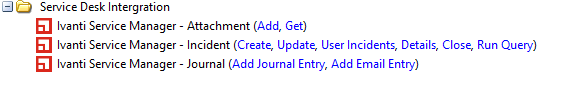
Quickstart Guide
Updates to version 1.2.7
- Fixed password bug where $$ were not allowed.
- Automation TenantID can now contain http:// or https:// as well as \HEAT in order to work properly with on premise. Note if you have a cloud instance please use only the TentantID (host name)
- Provide error messaging and properly fail task when incident is not created.
Please Note: To use these solutions, first download and install the unpackager tool from here. Once you’ve found a solution you’re interested in, just download it and use the unpacking tool to open up the solution and use it.
