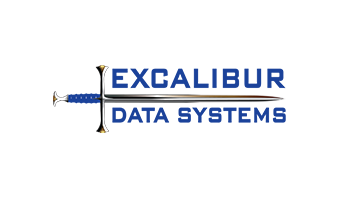
Info
Manual downloadProvided By
Ivanti One Partner
Partner
ExcaliburDataTags
Team Members
This mApp presents the internal Team Membership information as an object in the client interfaces.
Overview
This mApp presents the internal Team Membership information as an object in the client interfaces. This new object can be used for reporting, lookups and a variety of other uses where having team membership information available is useful.
Support
Excalibur Data Systems
Website: excaliburdata.com
Phone: (724) 387-1331
Sales: sales@excaliburdata.com
Support: support@excaliburdata.com
Headquarters: 115 Sagamore Hill Road, Pittsburgh, PA 15239
Release Notes
New Objects:
- EDS Loopback (external connection)
- Cherwell Team Member (supporting object, linked to vTeamMembers view, exposed to Search Manager several predefined searches)
- vTeamMembers (database server object)
Setup Tasks: Configure EDS Loopback External Connection to connect back to the database Cherwell is running from. Note: If you are applying this mApp to a Cherwell SaaS system leave the settings for the external connection as they are then after publishing the mApp to you system contact Cherwell Support and have them modify the EDS Loopback external connection to connect to your Cherwell database in their environment.
System Requirements
Platform Version Requirements: Cherwell 6.0 or Newer Prerequisites: Professional Grey Theme (included in mApp, import only)
Details
Category: SM Enhancement
Price: Free
Publisher: Excalibur Data Systems
Updated: 21/03/2016
Version: 1
